If you are an avid blogger, a novice trying to make a cut in the writing world, a seasoned marketer, an entrepreneur, or a start-up venture trying to scale your business through content – this blog checklist will give you everything under the sun that you need to know about a well-written, carefully crafted blog post. Now, you must be wondering – why blogs? Besides being a great SEO tool, blogs are a winner when it comes to starting a conversation, engaging with your audience, and generating leads. But they are tough to crack!
Oh! Don’t worry. No one starts off being excellent!
Allow your doubts to rest in peace and join us as we help you get your creative juices flowing. Let’s start.
Table of Contents
Blog Checklist Section 1: Content
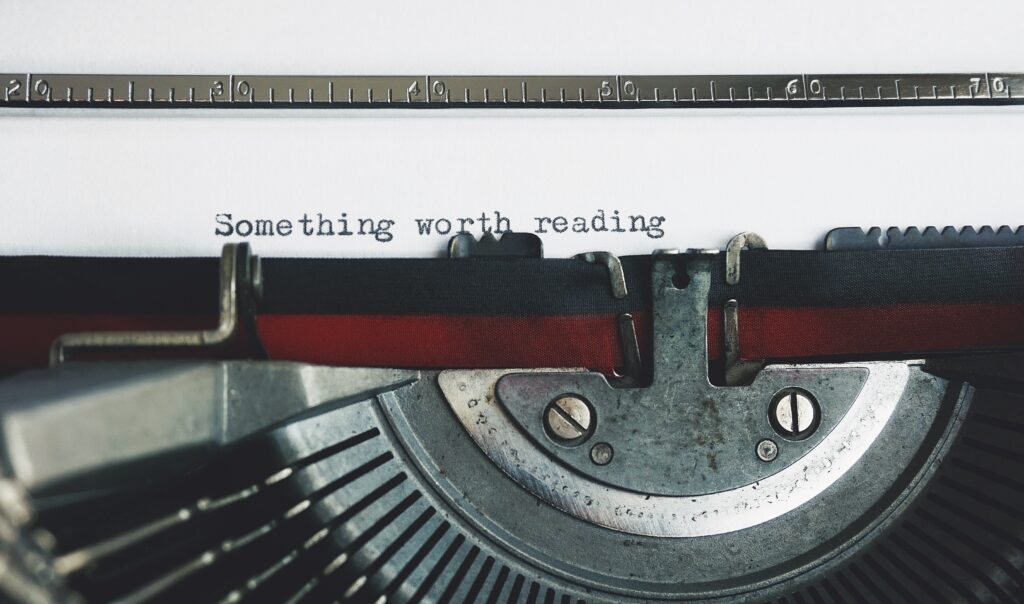
Have you ever wondered, why everything starts with content when it comes to writing success? Because, more than being a marketing powerhouse, content allows you to connect with your customers. Your content is your conversation starter. Depending on how the conversation goes, you build a relationship with prospective clients. In our last blog, we guided you step-by-step on how to write a blog that goes viral, and our focus was primarily on how to write content. Before we dwell on other aspects – let’s give you a quick recap!
1. Define your Audience
When you put your pen to paper (well, finger to a keyboard!), think – who are you writing for? Is your blog piece for masses or a niche segment, caters to a particular industry vertical or age group? What do you want your audience to think, learn, or assume after reading your blog? Keeping your audience in mind allows you to better structure your blog and decide what to include in it.

2. Think of a story to narrate
Human beings are naturally drawn to narratives. They understand and relate to a piece of information better when it’s communicated in the form of a story, as stories are hardwired to our psyche. While elaborating on a topic, narrate your experiences, and share anecdotes of personal growth, resilience, struggle, success, and failure. Be authentic yet creative in your narration.
3. Think of an impactful introduction

Introductions matter because you are living in an information-saturated age and era. A grand and compelling opening will pull your readers from everything else they are doing to your blog. Craft an introduction that grabs their attention in the first go.
4. Why should your audience care about your post? Introduce a conflict
Every well-written piece has a narrative arc in it. What is a narrative arc? It’s the plot of your story, and conflict is central to that plot. Conflict gives a theatrical experience to your readers and hooks them up to the plot further. It also explains the ‘why’ – why do you want your readers to dwell on a particular subject? Or why a specific topic deserves attention? Why should they care about your blog post?
5. If you introduce conflict, think of a resolution too
Cliffhangers are great to keep your readers at the edge of their seats, and the more intrigued they are – the better user engagement. However, if you choose to include cliffhangers, then do not leave your readers high and dry. Offer clarity, closure, and a resolution to the conflict. Connect the dots for them so they completely understand the plot.
6. End the article ‘in style’
The closure is important, especially in relationships. No! I mean it. When you offer a piece of content to your readers, you almost take them through a journey (like a novel). Now imagine everything is going perfect, suddenly they turn the page and it’s the end. No goodbye, nothing. How would they feel? If I were in their place, I would feel betrayed. That is why you should never take a conclusion for granted. Wrap up your blog patiently – with a good summary, key takeaways, or a call-to-action – anything that takes a reader-writer relationship further.
7. Use active voice. Be conversational in style
There are two types of tones in writing: Active and Passive. A passive tone sounds like you only care about what you have to say or present in your blog, it’s almost unilateral and academic and does very little to engage the readers. Active voice is more fluid. It sounds like you are having a conversation with them. It shines through and tries to establish a connection with the readers. This differentiation does not mean that writing in a passive tone is bad, it is just not a recommended style when it comes to blogging.
8. Choose words that do not sound transactional or cliched
Transactional words are often used to pursue, advise, argue or inform. They fit more when you write a memo, a speech, a letter, a review, or crafting a legal document, definitely not a blog. Blogs should sound conversational, collaborative, informal, and engaging to encourage readers to participate. Also, avoid using repetitive and cliched terms. The Internet is filled with lackluster, run-of-the-mill writing. Offer fresh perspectives to your readers.
9. Write content that is powerful, but not preachy
Artists should never fall in love with their art, the same goes for writers. Don’t push your audience to react in a certain way or perceive your story in a specific manner. Allow them to navigate through your blog freely. Keep in mind that some aspects may interest them, some may not. Their understanding and takeaway may be entirely different from what you may be trying to convey. Let the audience draw conclusions based on their understanding of the matter and allow them to evolve on their own.
Blog Checklist Section 2: Visuals

In the age of shrinking attention spans, if you want your readers to digest large chunks of texts without getting exhausted – use rich and compelling visuals – not one, not two, a variety, such as infographics, charts, photos, graphs, videos, screenshots, etc. Without visuals, a blog may appear bland, with a concoction of words doing all the heavy lifting. Visuals add variety and provide readers with food for thought. If readers start to skim through content, visuals allow them to stop and reflect on what’s written. Visuals engage with the audience in a way that evokes emotions in them, resulting in a better understanding of the topic. Let’s deep dive to find out more about how we can include visuals in our blog posts.
10. Use pictures to create an emotional connection
Do you follow Nike on Instagram? If you don’t – you are surely missing out on something. With more than 206 million followers, Nike’s meaningful and emotionally driven content creates a sense of personalization with its followers. The carefully curated pictures, captions, hashtags, and conversations reflect the story and the brand’s ideology behind, what it represents, resulting in massive user engagement. That’s the kind of strategy we must try to employ when writing a blog. Use pictures that initiate a dialogue between you and your readers, that reflect who you are, what you represent, and what your readers, your clients/customers mean to you.

11. Have an impactful featured image
First impression matters! A featured image is a reader’s first visual introduction to your blog. It is an essential component of how the blog will be presented to an audience when shared; hence, it should not be skipped or overlooked. The more impactful a featured image, the more likely for readers to click on the blog post. When choosing a featured image, avoid:
- Any image that is low in resolution,
- Is irrelevant to your post,
- Does not convey anything (abstract),
- Cropped too small or disproportionate
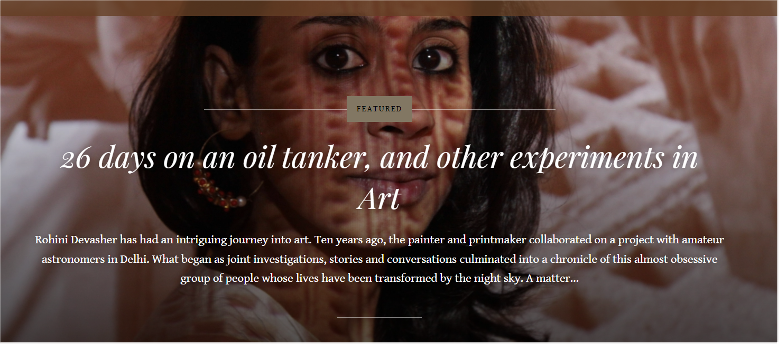
If you are looking for more tips on how to choose a perfect featured image, this WordPress blog will present you with all the deets!
12. Optimize images
Always go for optimized images to avoid slowing down your website. For the uninitiated, optimization is a process of delivering high-quality images in the proper format, dimension, size, and resolution while keeping the smallest possible size. Using optimized images adds to improved user experience, engagement, and faster speed, ultimately resulting in better SEO ranking. The HubSpot Support Series offers an excellent, in-depth article on ‘How to Size Images for Your Blog Content?’. Check it out to know more!!
13. Avoid any copyright infringement. Use free sites like Pexels, Unsplash, etc.
Any form of plagiarism or copyright infringement is a crime. Avoid using unfair means to add pictures to your blog. In the context of imagery, there are several websites such as Pexels, Unsplash, and Freepik that offer free high-resolution stunning images shot by professional photographers. Pick any but don’t forget to give picture credits. A little shoutout to the photographer would not harm and will speak of your honesty as a writer!
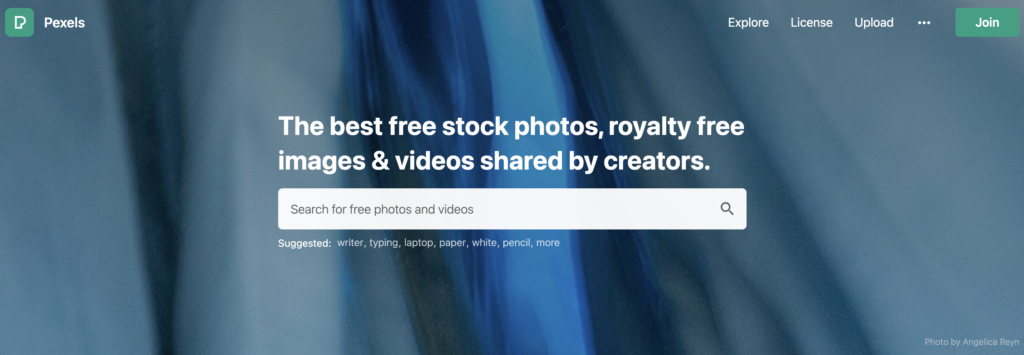
14. Pay for images if it adds value
Free stock photos are great, but finding the right image for your blog post can be a real pain and a time-consuming task. Avid bloggers can avoid going through a pile of free images by opting for paid ones. This segment has several options such as iStock, Shutterstock, and Getty Images. Pick any! The best part about choosing paid imagery is that you get several compelling options to choose from. Many of the subscription-based websites also offer vector art and illustrations that can give a unique look to your blog. Another advantage when opting for paid images is that you don’t have to deal with licensing issues. The photos are typically royalty-free depending on the model you select.
15. Give captions, don’t leave the images unattended
When using images in a blog, two things are essential to consider: Image credits (as discussed earlier), and image captions. Captions convey crucial information about images to the readers. They help readers connect with the blog better. Powerful captions speak volumes about the author’s intent behind choosing a particular image and keep the reader’s attention intact. If you are wondering how to write a solid caption, then this article will take you straight into its heart.
16. Use appropriate, high-resolution images for the author box
Generally, either at the beginning or at the end of a post, there is a small box with a headshot providing basic information about the author. That’s an author box. Since readers recognize the blog by the author’s image, a high-resolution headshot or an appropriate photo is extremely important because it gives a face to your blog and credibility to the writer.
Blog Checklist Section 3: On-page Search Engine Optimization (SEO)

After all the effort you put into writing a fantastic piece of content, how would you feel if it didn’t get noticed? If it doesn’t garner the traction you had hoped for? Disappointed? That’s why SEO is incredibly important. When you properly optimize your posts, you make your content more visible to people using search engines. Spend time understanding how optimization can be done most effectively. What are the key factors affecting the SEO process? Are you using the right tools and applying the right strategy? This section will provide you with a thorough understanding of how On-page SEO works!
17. Let’s start with keywords. Integrate primary keywords into your post
What are keywords? HubSpot defines SEO keywords as words or phrases that describe what a given piece of content is about. When you strategically insert keywords in your blog, your blog may show up in specific searches.
Searching for the right keywords to target help you understand the topics people care about. Take the help of keyword research tools such as Google Keyword Planner, Moz Pro, or Semrush. If you want to learn more about ‘how to pick a primary keyword?’, here’s a blog by Semrush.
18. Create a headline that is Google search results friendly (Both mobile and desktop)
In our last blog, we discussed how eye-popping headlines and titles attract readers and help increase user engagement. To take the dialogue further, let us dive into how to make your headlines google search results friendly. One way to do that is by using Title Tags. Neil Patel explains, “Title tags are headlines on the SERP (search engine results page).” As an example, if you google ‘hire virtual assistant’ The first result you would see is –
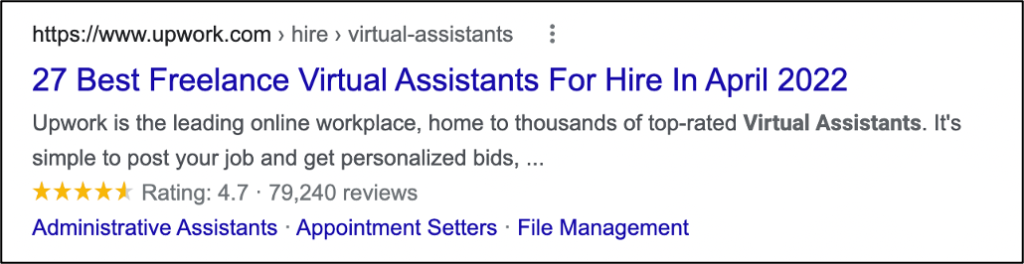
The keywords used in the title tag are ‘Virtual Assistants’ and ‘Hire’. If you look carefully, the title tag stands out to give readers a brief idea of the content and whether it fits the search criteria and intent.
19. Use primary keyword in the opening paragraph
According to SEO Guidelines, place your primary keyword in the introductory paragraph closer to the headline and somewhere in your concluding paragraph. This will give search engines and your readers more clarity on what your blog is about.
20. Be mindful of Keyword Density
Gone are those days when stuffing your blog with keywords shifted SEO rankings remarkably. Over the years, new algorithms have replaced the old ones – And they emphasize the placement of keywords (as discussed above) and striking the right balance between content and keywords. Here are some Facts and Myths about keywords that will help you outline your strategy for SEO.
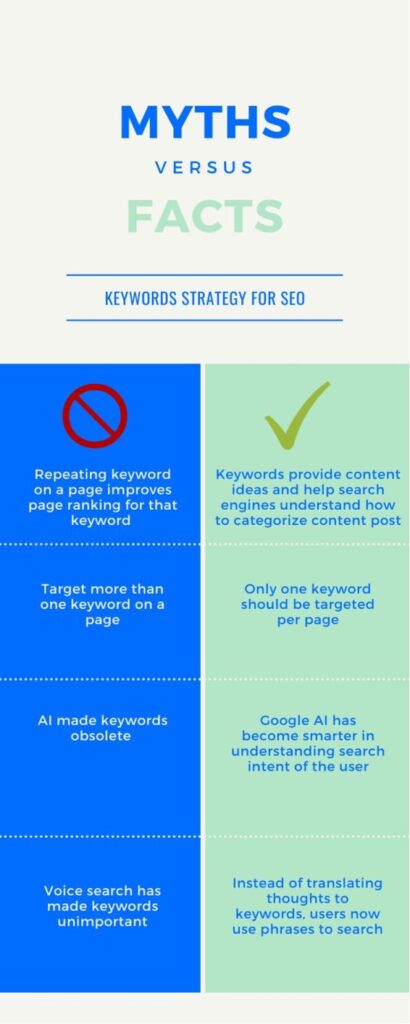
21. Find related keywords to your primary keyword

Related keywords can further enhance the value and visibility of your blog post by being closely tied to the primary keyword. There are variations in how a user can search content related to a particular topic. If you don’t want to rack your brain, it’s ok! Use Ubersuggest to find related keywords. But keep in mind, while variation is good, don’t force it. If you are wondering how often you should use related keywords – this article by Yoast will explain everything.
22. Use relevant subheadings (H2 and H3)
Subheadings further extend the relevance of the main headline, and they act like lampposts guiding a reader through the article. Therefore, it will help if you structure your subheadings to enhance user engagement and in turn improve your post’s search results standing. That’s why a proper headline and subheading distribution is crucial. ‘You can use H2 and H3 subheadings to introduce different sections.’ You can also go beyond the H3 tag to introduce sub-sections if you write an elongated piece.
23. Use your target keywords in subheadings
We have already discussed the role keywords play in helping a piece of content stand out. Ensure to use target keywords in your subheadings too so that users and search engines can comprehend your content easily.
24. Use outbound links
By adding outbound links (aka authority links) within the blog post that point users to other relevant content pieces, you can make your content more informative, rich, valuable, and trustworthy. Outbound links support your blog’s organic ranking. To know more about outbound links, read this excellent piece by Semrush!
25. Add Title text and Alt text to your images

Title text and alt text help improve the ranking of your image in Google search results. This, in turn, can increase traffic to your post.
Attributes of an image, i.e., Title text and description (also referred to as alt text) help screen readers (used by people with impairment) to understand the context of your image. Google also uses this information to understand what the image shows to the readers of the post. Therefore, image optimization improves accessibility, and the use of target keywords in its title text may improve the image’s search rankings.
26. Write an engaging meta description
Many writers get confused over the relevance of meta description – for many, this function doesn’t serve any purpose until it does. An important one! But, let’s first understand what a meta description is? HubSpot explains a meta description is the snippet of information below the blue link of a search result. Its purpose is to describe the contents of the page to the searcher. See the example below:
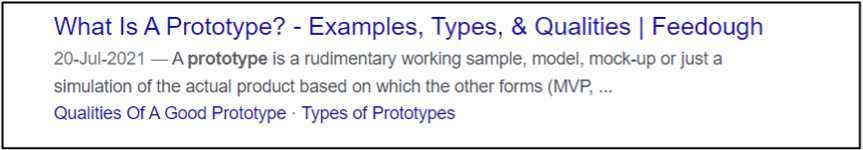
If you don’t use a meta description, Google will automatically pick text from the first paragraph of your blog and use it as a description. It’s not bad, though, but that description may not be attractive enough to get more eyes on your blog. The meta description does not improve the search results ranking of your post but improves accessibility. It tells searchers what to expect from the content and lures them to click the blue link above it. Meta Descriptions should be one or two lines smartly wrapped in keywords describing what your content is about.
27. Make sure your key phrase is in the post slug
Yoast writes a slug is the part of a URL that identifies a particular page on a website in an easy-to-read form. In layman’s terms, a slug is the part of the URL that explains the content of a page the readers are about to view. For instance, in the below example – the slug is in the URL – ‘blog-topic-generator.’ This means that a user is about to view a page that generates ideas for a blog piece. If you insert keywords in your slug, the chances for more people to view your blog automatically increase.
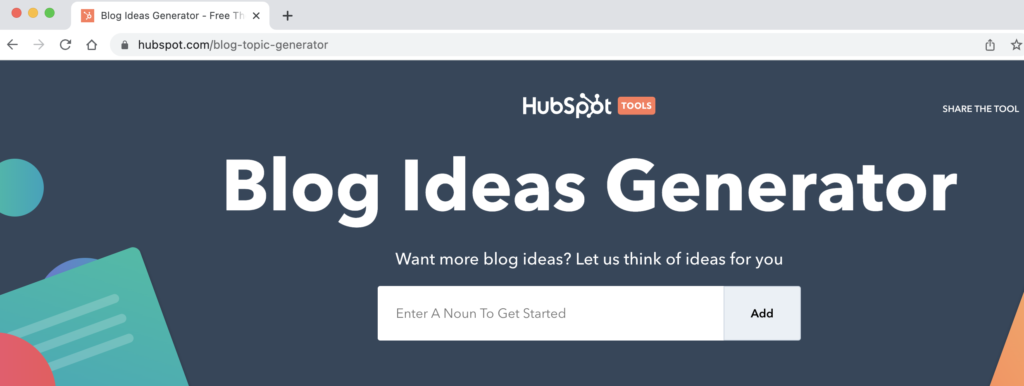
Blog Checklist Section 4: Readability and Engagement
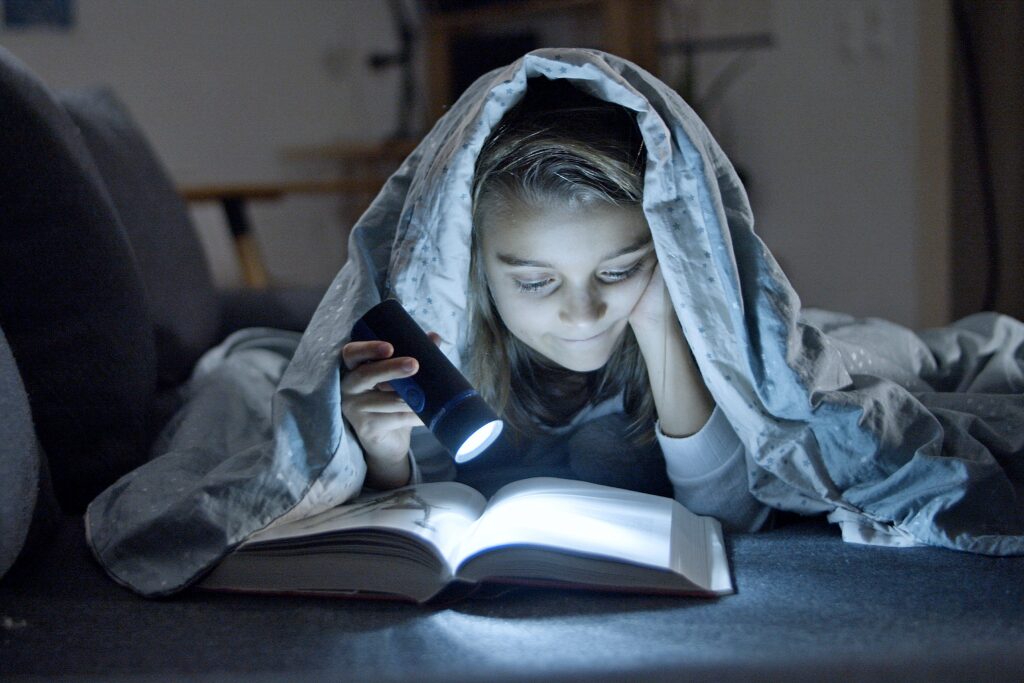
The digital revolution and social media have bombarded us with a constant influx of information. Everything big or small, complex or straightforward, is available on the net. However, online readers rely more on content that takes less of their time, that is, easy to understand and speaks with clarity. Therefore, you should prioritize content readability and engagement. You may be a great writer with an excellent vocabulary, but if you fail to engage your readers, it’s time to pause, reflect, and change the strategy. The below points will help improve your content’s readability and engagement. Read on!
28. Blog post size recommendation – 1500-2000 words. Break long post into sections.
As a blogger, it is natural for you to wonder how long your blog post should be or what is the ideal length per the industry benchmark. Keep in mind that while focusing on length or size, you don’t compromise on the quality of your content. You might as well write a blog the size of a behemoth, but nothing matters if your content is not engaging! The longer the blog post, the more detailed it is, and the better it performs in terms of user engagement or SEO ranking. However, categorize your post into different sections. Give your readers a break by inserting an image or attractive visuals in between. Allow them to digest what’s written. New York Times Bestselling author and top influencer Neil Patel’s blog post on word count is spot on and gives you everything you need to know.
29. Provide value through numbers, facts, stats, takeaways, etc.
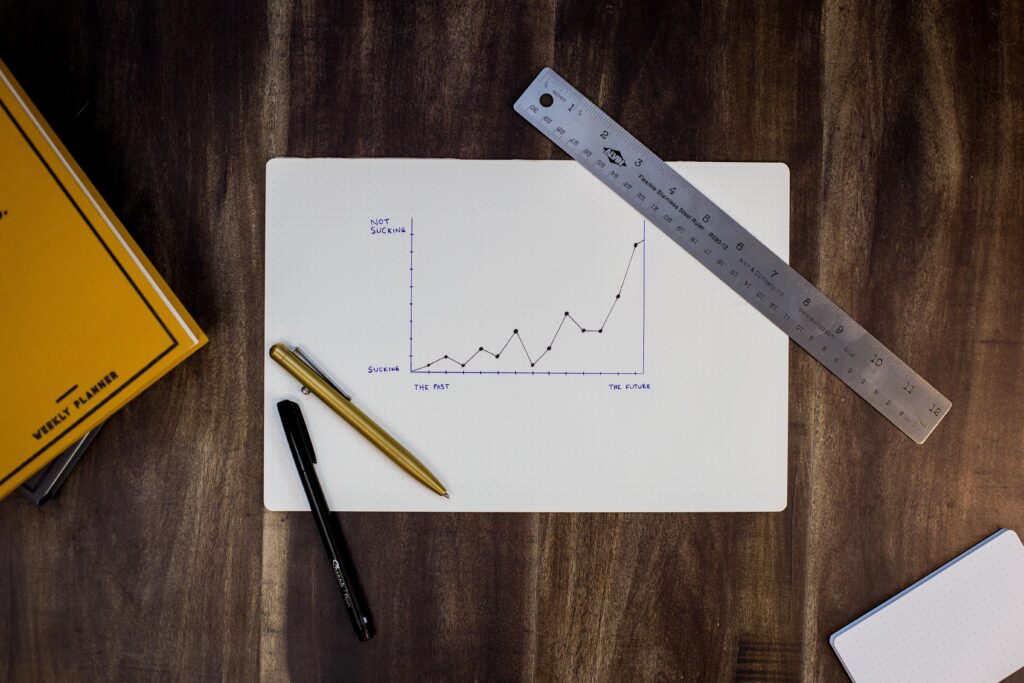
Keep readers engaged by adding a variety of data – numbers, facts, and statistical analysis. Logical and data-driven content speaks well of your approach toward a particular problem or a situation. Readers love to share research-oriented articles. You can also enrich your content with a case study, a how-to list, or a success story.
30. Recognize sources, provide appropriate citations, and do not copy content without permission
As mentioned earlier, plagiarism is a crime. Following unethical practices to popularize your blog or increase user engagement will only stain your reputation as a writer/blogger. Try to keep your content as fresh and original as possible. You must understand that any image, content, video, or recording that you may intend to copy is protected by copyright law. So, citation in the correct format is essential. When using any image, give picture/video credits or recognize sources from where it’s taken. Sometimes, you may also require formal permission from the source, the absence of which may lead to a lawsuit.
31. Use internal links to engage your audience
When you provide links within the blog that direct readers to other pages on your website – that is internal linking. It’s a great way to engage and inform your target audience about your related offerings. However, keep in mind its relevance. Is the link provided by you connected to the topic, adding value to the topic, or bringing in a new aspect in front of the reader – why is this link important? And how is it enhancing the user experience?
32. Use enough variety in sentences
Sentence variation is the best way to keep your readers on edge, but don’t overdo it. Maintain a blend of monotony and variety. Add humor, a little drama, and surprise your readers with your tongue-in-cheek tone. Variation stimulates readers to engage with the content, visualize and put themselves in the writer’s shoes.
33. Do not write long paragraphs and sentences
In any piece of writing, long paragraphs and sentences are difficult to comprehend. Even the most proficient readers avoid it. Make your content look simple and accessible to readers. Maintain uniformity in terms of length and coherency in your paragraphs. If needed, present key pointers in bullets. Convey your meaning in a balanced yet crisp manner. Don’t compromise when removing the fluff. While there is no such thing as ideal sentence length, make sure not to turn your paragraph into a marathon of words. If you want to know what a perfect paragraph looks like and how to structure your sentences, here’s the masterclass worth attending!
34. Use transition words
Transition words help organize text in a way that sounds meaningful. Words like ‘and’, ‘so’, ‘because’, and ‘but’, fall in the category of transition words. They don’t just enhance the readability of your content but also connect sentences and paragraphs to bring more clarity.
35. Have appropriate subheading distribution across the article
You can surely grab a reader’s attention with your headline but a subheading, that appears right below the headline, initiates action. A winning combination of the two nudges a reader to click and scroll further. Below is an example from a social media and web monitoring tool, Mention.

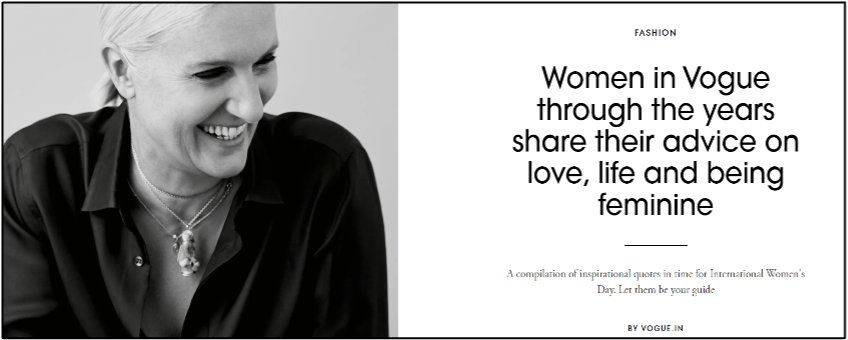
Impactful subheadings are those that are clear, bold, and engage with the reader directly. If you want to know how to write impactful subheadings, this blog by Content Snare will provide you with an in-depth understanding of the topic. Check it out!
36. Use tools to optimize posts for ease of readability
It’s a myth that using exquisite vocabulary, difficult sentences, and crafting lengthy paragraphs will make you look a better writer. If you want people to read your content and spend time on your website – make it simple for them to read. Some of the best writers are those who write short sentences with clarity. This enhances the readability of your content and saves your readers from draining their energy on your post. But, how would you know – if your content is simple enough to do the trick? Use readability tools such as SEMrush SEO Writing Assistant, Yoast WordPress SEO plugin, etc. These easy-to-use tools cover all your readability concerns and help in SEO.
37. Use call-to-action

After providing your readers or prospective clients an action-packed, visually attractive content to reel in, you may wonder what next? Use a Call-to-Action (CTA) button to motivate them to become a member, client, or engage with you further as a reader or subscribe to an email newsletter. Many argue that CTA is a significant determinant between lead and conversion. Check out Optimizely’s Optimization Glossary for a detailed insight on CTA and how to create compelling CTAs.
38. Optimize for social sharing

Social media is a real asset when it comes to promoting your content. It is one medium where ROI can be very high. However, to have organic visibility on social media, you need to optimize your content for social sharing – this could mean,
- Attractive headline/titles that pull users to click on your content,
- Enticing meta descriptions,
- Eye-popping image/visuals,
- Appropriate yet trending hashtags for extra visibility,
- Tagging the right people on your social post,
- A Call to Action – You can remind your connections to share or subscribe or participate by commenting on the post.
39. Do appropriate edits and quality checks for spelling, grammar, and typos
Writing generously and editing ruthlessly is the rule of thumb that writers should follow. Why? One way to stand out as a writer is by providing high-quality content and ensuring that there are no lingering grammatical errors, redundancies, or writing inconsistencies in your blog. This is why editing and proofreading are essential. The two clean out all the fluff from your write-up, analyze whether it conveys the message convincingly and adequately, and crispens it. Many solutions can help you, but Grammarly is one of the best cloud-based advanced writing assistants. Along with editing and proofreading, this AI-based software also checks plagiarism.
40. For businesses – Think of using lead magnets

HubSpot explains, ‘Magnets are an effective technique for gaining a prospect’s contact information.’ Many websites use E-Books, think pieces, podcasts, and whitepapers as lead magnets in exchange for contact information. Sounds enticing? Well! They are but creating them is a tedious task. So, don’t dwell on it unless you have a flourishing business with a dedicated team.
That’s all from our side. What do you think about this blog checklist?
Will you review this blog checklist before you publish your next post?
If you have any tips and tricks or blogging hacks that we forgot to mention above, feel free to provide them in your comments below!



